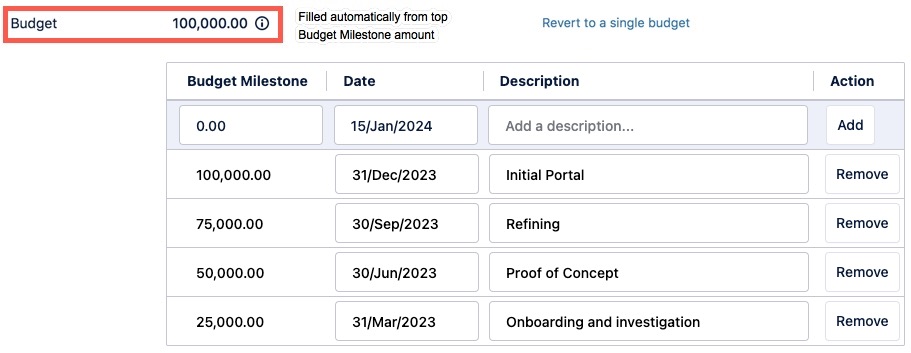Adding a Budget
When you’re configuring a Cost Tracker project, you need to add a budget to know what your costs are tracking against. You can keep it simple and add a single budget value for your project’s timeframe, or you can add budget milestones that show a breakdown of your budget over the project’s timeframe.
When you’re done, you can view the budget information in your project’s Overview or in the project list on the Cost Tracker home page.
Add a Single Budget
Click Configuration in the upper right so that you’re on the General page.
Enter an amount in the Budget field for the entire project. You can update this value at any time.
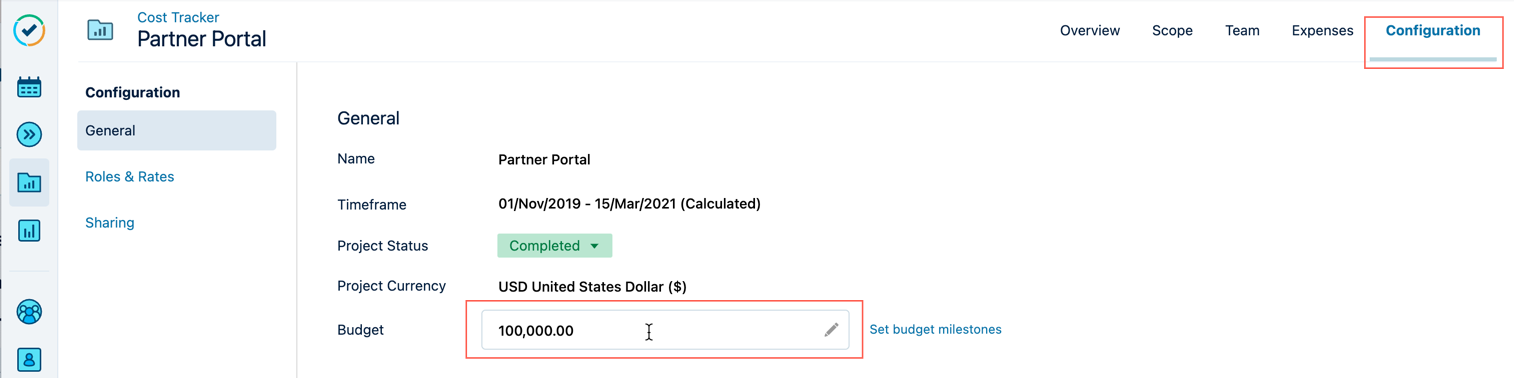
Add Budget Milestones
Click Set budget milestones.
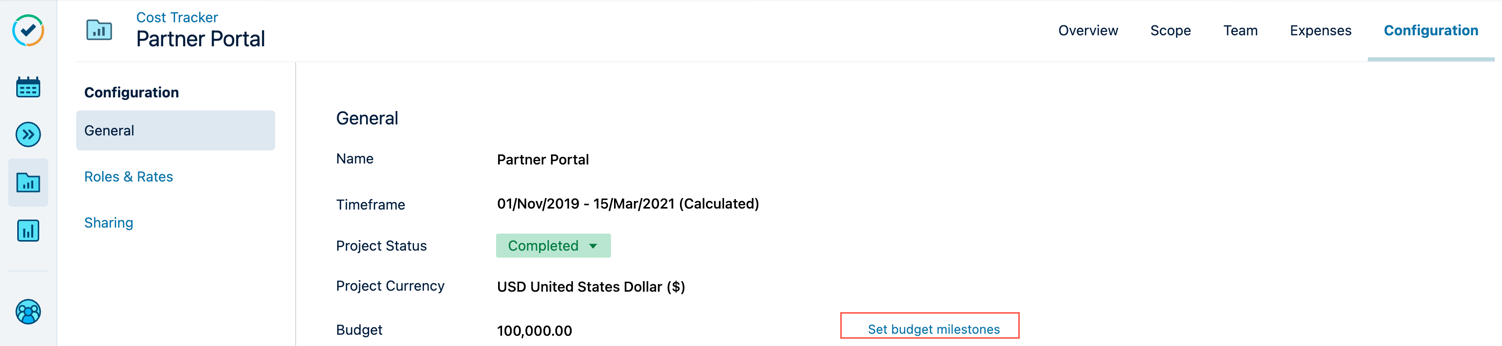
For each Budget Milestone, enter a budget amount in the field. This value is cumulative, meaning that it must always represent your total budget up to that date. The Budget field is automatically filled using the amount from the topmost Budget Milestone and can’t be edited inline.
Click the Date field and select a date. The milestones need to be in chronological order, with the latest date being on top. If you enter a budget milestone with a date that’s outside the project's timeframe, the milestone is greyed out and not included in the total budget; however, you can still edit that milestone.
Optionally add a Description to help you understand what each budget milestone means when viewing your project’s Overview.
Click Add to add that budget milestone to the list.
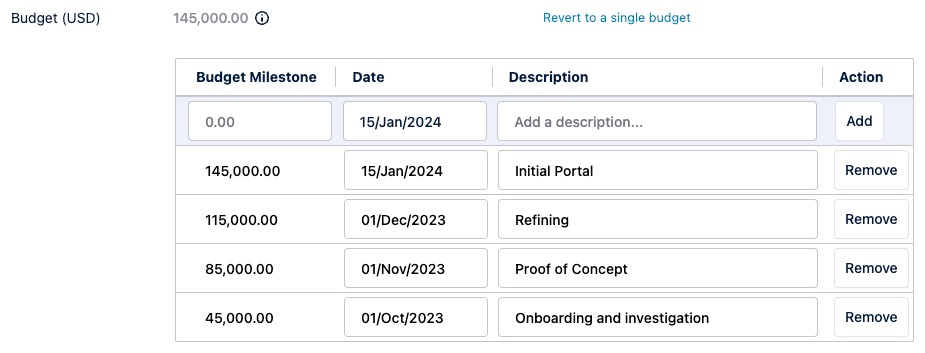
Click Remove to remove a single milestone. If you remove the topmost budget milestone, the milestone below becomes the total Budget amount.
Click Revert to a single budget to stop using budget milestones. This deletes all your Budget Milestones data.
Example of creating a budget milestone
In this example, the total budget for the project is $100,000. It’s spread evenly over the project’s timeframe with a Budget Milestone amount of $25,000 for each quarter. The milestone amounts are cumulative, and the dates are in chronological order from the bottom up.
The Budget field is automatically filled using the amount from the topmost Budget Milestone.