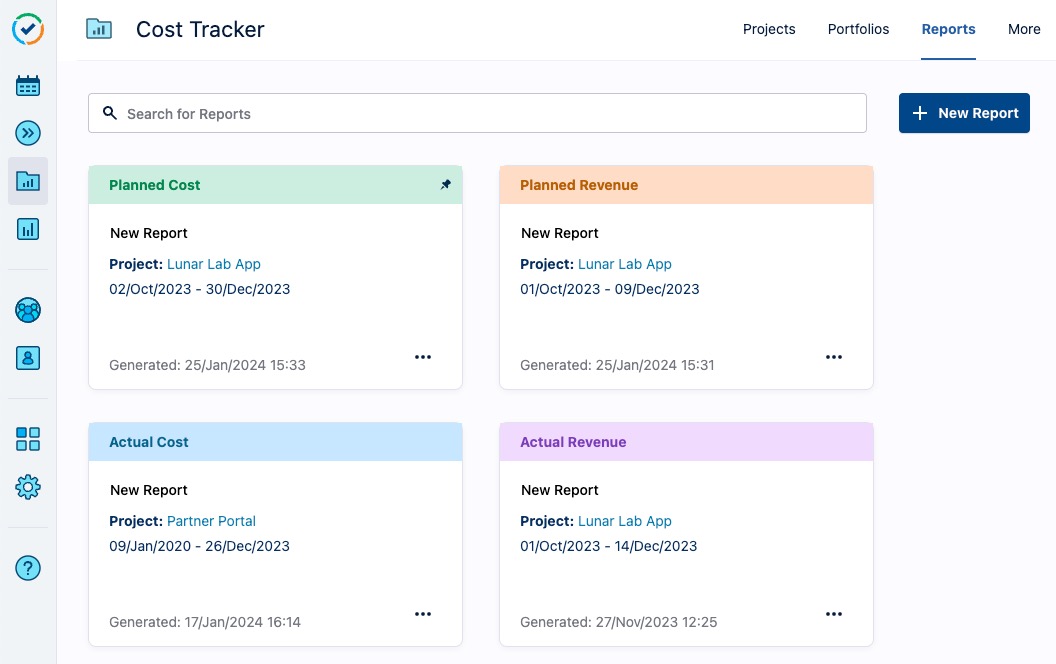Reporting
Tempo reports allow you to gain insight into the costs and revenue of a project or portfolio for a selected timeframe. By applying filters, you can display only the information you need. You can share the report with other Cost Tracker users, regenerate the report, download the report into a CSV file to share or manage the data elsewhere, or print the report.
Depending on your project and Tempo configuration, you can create four different report types:
Actual Cost reports provide an overview of how much a project or portfolio costs using a project’s worklogs, the team member cost rates, and the expenses. You can filter the report and break it down by a selected timeframe.
Planned Cost reports provide an overview of the costs that have yet to be accrued for a timeframe using the time planned and the team members' cost rates. You can filter the report and break it down by a selected timeframe.
Actual Revenue reports provide an overview of how much revenue a project or portfolio has generated using the project’s worklogs and the team member billing rates. You can filter the report and break it down by a selected timeframe.
Planned Revenue reports provide an overview of how much revenue a project or portfolio can generate using the time planned and the team member billing rates. You can filter the report and break it down by a selected timeframe.
Viewing Reports
Cost Tracker reports are only available in the Cost Tracker Reports tab. If you navigate to Reports in the side panel, click on the Costs and Revenues tile, and then click Open Cost Tracker to go to the Cost Tracker Reports.
If you create multiple reports, reports are listed in descending order of their generation date. If you regenerate a report, the Generated date is updated. You can pin a popular report to the top by using the … menu in the report tile, or you can search for a report name, project, or portfolio to find a specific report.
If you close a report before it’s done generating, the report tile indicates that it’s still working with a status icon in the report tile.